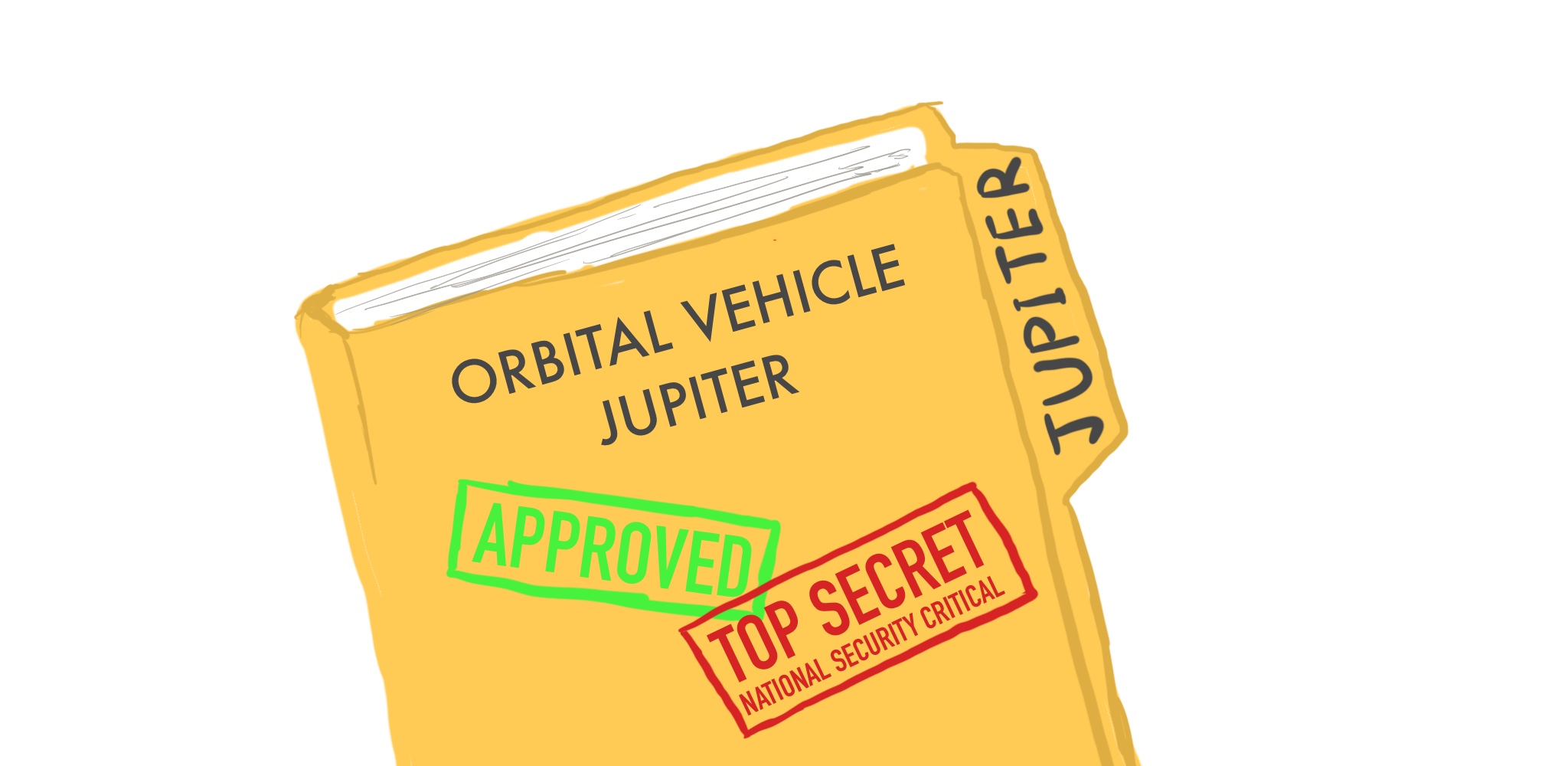Submission Summary
Table of contents
Submit your team’s writeup to the assignment “Project 1 Writeup”.
If you wish, you may submit feedback at the end of your writeup, with any feedback you may have about this project. What was the hardest part of this project in terms of understanding? In terms of effort? (We also, as always, welcome feedback about other aspects of the class). Your comments will not in any way affect your grade.
You will need to move your team’s files off the VM and submit them to the “Project 1 Autograder” assignment on Gradescope.
Submitting from Option 1: Local Setup
We have provided a Python script that will fetch your solutions from your VM and zip them into the directory structure required by Gradescope. To avoid conflicts with existing files, we recommend running the script in an empty directory.
You will need to type in the password for customizer, as well as for each question you want to submit a solution for. If you want to submit partially, simply ignore the password prompt for any users you want to skip with ctrl+C.
Submitting from Option 2: Online Setup
If you used the online setup to work on this project, run the following command to submit:
$ ssh cs161-XXX@hiveYY.cs.berkeley.edu \~cs161/proj1/make-submission > proj1-subm.zip
As usual, replace XXX with your instructional account login and YY with a hive machine number (preferably with low load, remember to check Hivemind).
Note that the submission command does not have a -t flag, unlike the start and stop commands.
This will create a proj1-subm.zip file that you will be able to submit to the autograder.